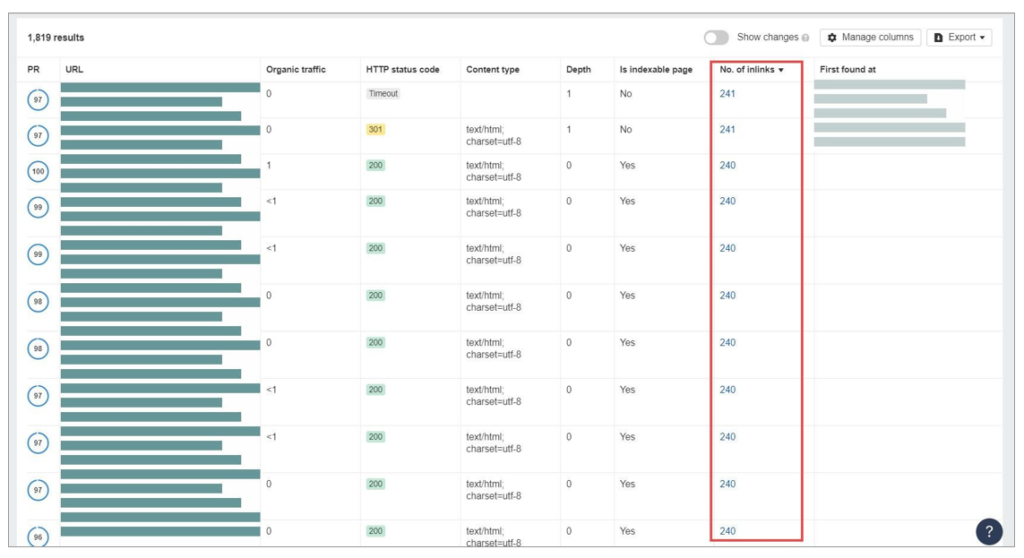
Let’s say you already have rolled out your internal linking for SEO plan before. However, you’re not getting the results you expected from it for various reasons.
In this part, we’ll talk about what these possible causes are and how you can remedy them to ensure that you’re getting the most out of your internal links.
You can find most of the issues discussed before using your site auditor tool of choice. But for discussion, I’ll share with you screenshots of Ahrefs Webmaster Tools. It’s a free tool you can use to analyze sites you own for free – all you need to do is confirm that they’re yours via
Too Many (Internal) Links On The Page
To be fair, there’s no actual count as to the number of internal links you can place within a page. However, consider this:
The more links you have on your page (whether internal or external), the more authority that escapes from it.
This is the prevailing wisdom regarding link volume within a page. Therefore, if you want to rank a page, limit the number of links it has.
How to find internal links in a page using Ahrefs:
Click on Page explorer under Tools on the sidebar. Then scroll down to the list of pages and order them according to descending order.
This should show you the pages with the most number of internal links. From here, determine ways on how to decrease them.
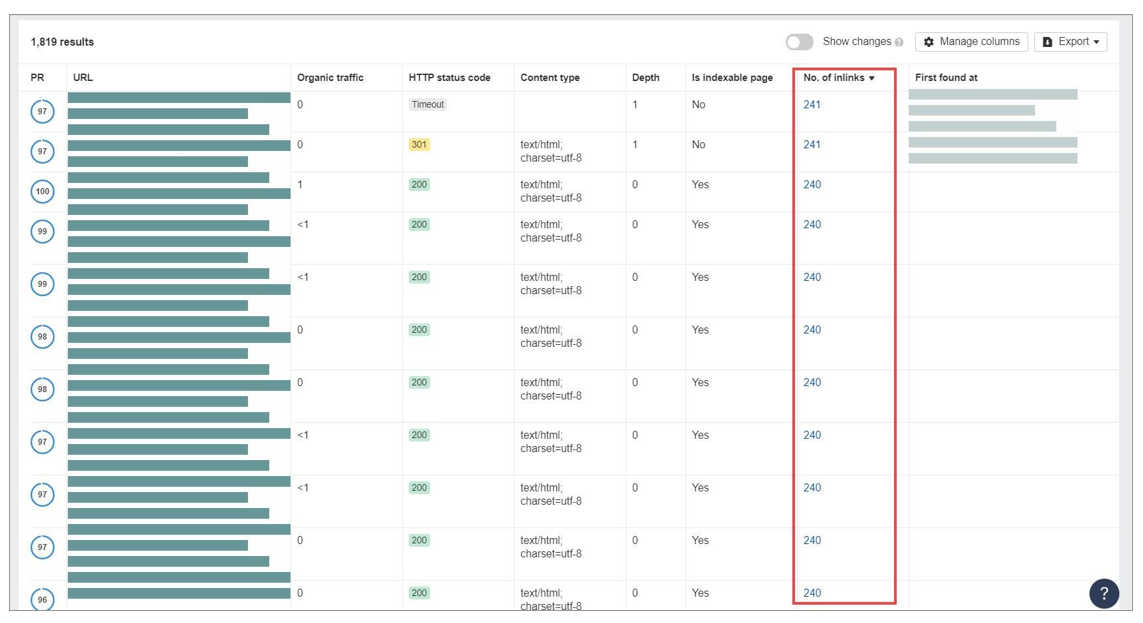
Not Enough Internal Links On The Page
Similar to the one above, there is no figure to work with regarding the minimum number of internal links. The best approach here is to always have at least one point to another page on your site especially if your page isn’t ranking even after optimizing for other factors.
Ideally, you want the authority/link juice/PageRank in your silo to circulate across all its pages. And by linking out from your target page to a supporting page, you help close the cycle and allow for the circulation to occur.
As a result, you help increase the semantic relevance of the silo to your site’s topic. As the saying goes, a rising tide lifts all boats. And if the byproduct of your internal linking leads to increase link juice flow, then all your pages will experience a cumulative lift on SERPs.
How to find internal links on Ahrefs:
Follow the same process above in finding internal links. This time, organize the pages according to the least number of inlinks.
But My Page Doesn’t Have Internal Links Pointing To It
This best describes an orphaned page. It’s a page that has no link pointing to it from its site.
As mentioned, the lack of internal links makes crawling and indexing it for its keyword more difficult for search spiders. They can’t find a page that the site isn’t acknowledging that it exists via a link, even if it’s listed down on the sitemaps.
By following the process of building an internal linking structure manually, you should be able to properly place them in their respective silos.
A possible reason why you didn’t link to it is that it’s not good enough or it’s irrelevant to your site’s topic.
Either way, you could either transfer some of the content to a better existing page on your site or delete this page. Then redirect the deleted page to the better existing one. If there’s no related page to it (if it contains irrelevant content), you can just delete it and move on.
Too Far Away From The Homepage
It’s possible for your page to have internal links but still not crawled and indexed by search spiders. The main reason for this is because they’re linked far away from the homepage.
The distance of a page from the homepage based on internal links is called crawl depth.
For example, if a page has a crawl depth of 5, that means it takes 5 pages from the homepage before a user will stumble onto the page.
Ideally, you want to bring the crawl depth of your pages as low as possible. The approach will depend on the site you have.
How to find the crawl depth of your pages on Ahrefs:
Click on Page explorer under Tools. Scroll down to the page and order the list of pages according to the descending order of crawl pages.
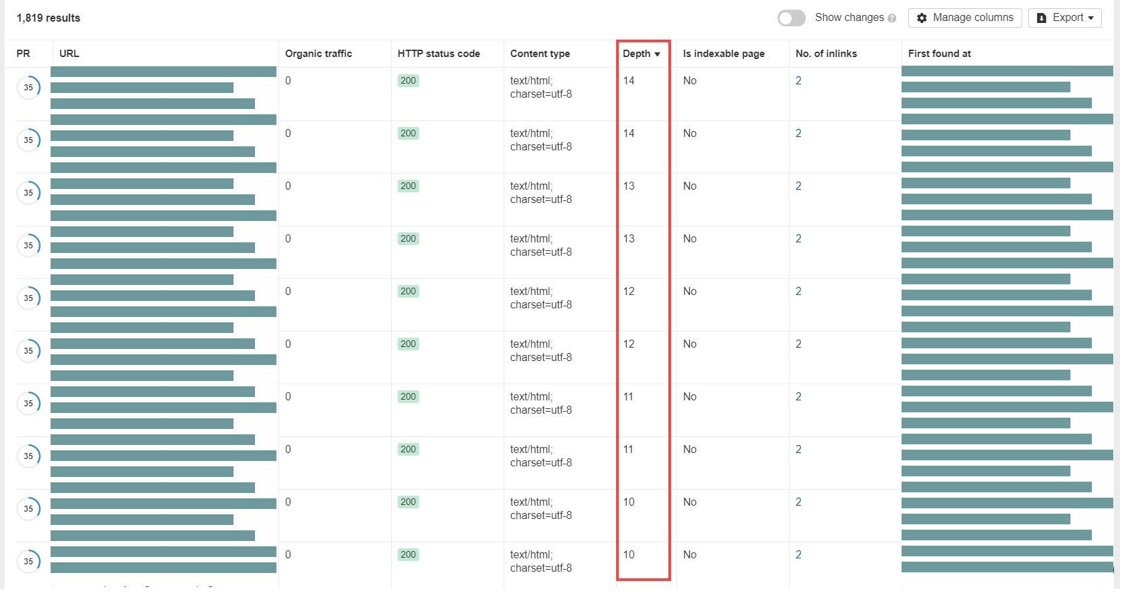
You’ll see the pages with the deepest crawl depth here.
For blogs, it’s easy to link them all from your homepage or at least from target pages that the homepage links to. This way, you’d have not more than a click depth of 3 across all pages.
For more complex sites like online shops, reducing your click depth will be very challenging due to how e-commerce sites are structured. Again, the best you could do is create a silo for each page properly (similar to the local content silo featured above) to bring them closer to your home page.
Internal Links for SEO Are NoFollow
Nofollow links don’t pass authority/link juice/PageRank to the page that it’s pointing to.
So even if you have a well-structured content silo, Google won’t acknowledge the link structure due to the nofollow tag attached to all internal links. As a result, it’s like your silo isn’t in a silo at all!
By default, all links are set to dofollow on WordPress. They only become nofollow if:
- You manually added the rel=nofollow tag on all your site (which could take you forever, depending on how big your site is)
- You’re using a plugin that sets all links to nofollow (internal links included)
Ideally, you’d want the natural flow of authority across pages in your silo for internal links to take effect. That means all internal links should be set to dofollow.
However, we’ll discuss later that nofollow has its uses especially if you want to squeeze every last drop of link juice you have to your target pages.
Links To Redirect or Redirect Chains
Using redirects helps broken and no-longer-existing page point to the new and correct URL version of the page. This makes the process of fixing broken links in your site much easier. Instead of manually taking down the bad links and replacing them with the correct ones, the redirection rule lets you fix the issue in minutes.
However, redirection becomes a problem if you deliberately link to the redirects instead of the page.
Initially, what happens during a redirect is that link A (the broken link) will be fetched first. Once the servers pick up on the fact that link A is now pointing to link B (the correct link), it will then load that page instead.
In a way, redirects make the site load slower due to the number of requests it takes before the correct page properly loads. However, in cases where there are lots of backlinks pointing to the broken page, it’s much more convenient to create a redirect rule.
Going back to redirect chains, if redirects links to redirects and other redirects, the long wait it takes for users and search engines may be too much to bear.
More importantly, you lose link equity if you keep passing it to redirects! Because the link diminishes its power after every redirect, you’re not maximizing your links this way.
In this case, you have to get down and dirty with your site by untangling the redirect chain to make sure that all links point to the correct versions of the URL.
To find out on Ahrefs, go to Site Audit and click on Redirects under Reports. You’ll see how many redirect chains your site has.
There could be a redirect link here and then. But as much as possible, limit it to the lowest it can be
Crowded Faceted Navigation

Faceted navigation is prevalent among online stores where they can filter the results of their search query with a few clicks of a button.
This is a useful feature for customers looking to narrow down the results based on their specifications and increase conversions.
However, having too many filters can be bad for your faceted navigation.
They work similar to links – having more than enough filters can dilute your link equity because it passes through the different filters you created on your site.
Therefore, you need to strike a balance between usability and SEO.
Request a free website audit today or call us at +91-9717778130 to start using SEO for your website!

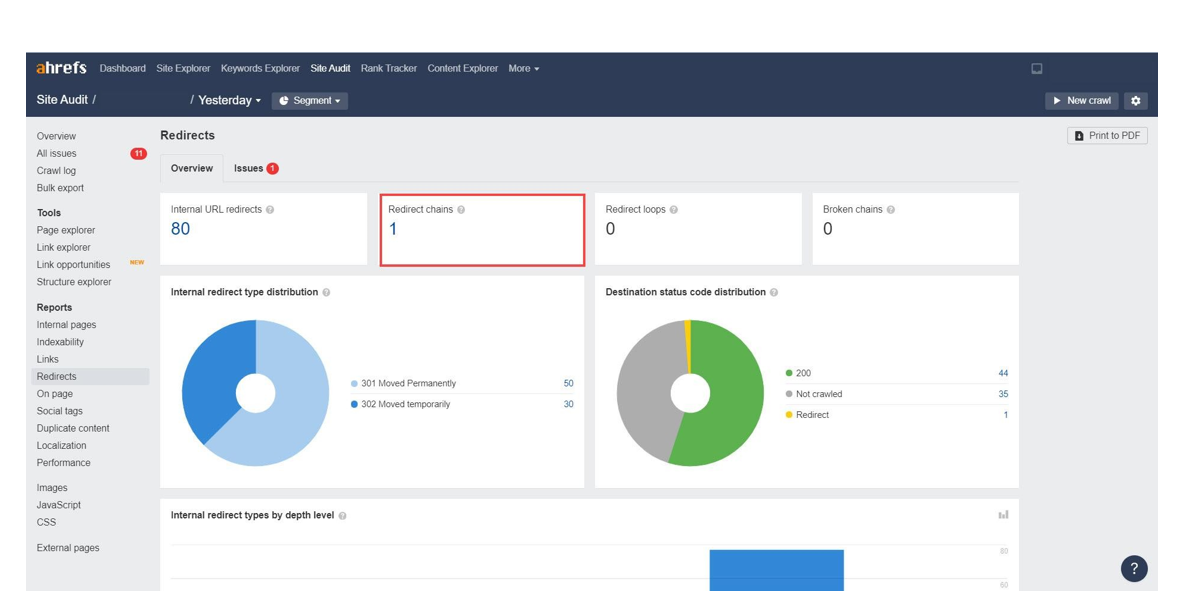




More Stories
The Ultimate Guide to Broken Link Building: 6 Strategies for SEO Success
SEO Game Changer: How Topic Clusters and Pillar Pages Can Skyrocket Your Rankings?
Every AI SEO Tool Mentioned At Pubcon Vegas